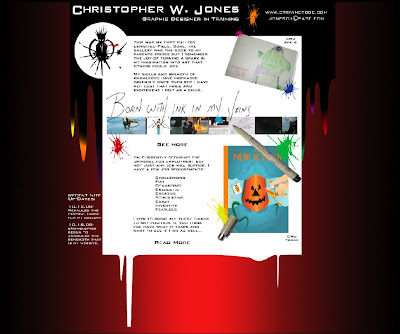In this assignment, I approached re-working the sellsheet with the goal of creating something that would be part of my personal situation - Following the specs of the original assignment, but completely changing the context of the page.
I wanted to keep the color scheme of the original sellsheet, as it worked well for me and complimented the color in the art pieces feature in the new sellsheet. Utilizing the new logo I had designed for Ichthyography Ink, I put together an newsletter style “infosheet” called the Ichythograph … featuring a couple short informative articles, along with some visual draw from my illustrations, and a short sell paragraph, directing people to the business website for more information and eye candy.
I kept the page in a standard 2 column arrangement, but wanted to change the feel of the sheet, so loosened up the presentation with a couple of bleed images, some interesting text wraps, and a new logo, with the logo image unrestricted by its framing. I researched the content and rewrote the text entirely into two short articles, one explaining how natural science illustration is different from other art forms, and the needs it fills, and the other article with a brief definition and summary of a newer printmaking method called Gyotaku.